How Receipt Scanning Works: The Smarter Way to Digitise Expenses and Boost Financial Efficiency
Discover how receipt scanning with OCR, AI, and cloud-based solutions helps businesses improve expense management, automate workflows, and boost financial efficiency by eliminating manual data entry and paper clutter. Ask ChatGPT
.png)
Ready to turn your business expenses into direct savings?
Discover how Qashio can streamline your expenses, while rewarding you for it. Start today!

How Receipt Scanning Works: The Smarter Way to Digitise Expenses and Boost Financial Efficiency
Receipt scanning is a necessity. Businesses need to stay compliant, reduce manual work, and verify expenses. The best way to do this is to refine the expense management process and receipt collection. Thanks to OCR (Optical Character Recognition), AI (Artificial Intelligence) in finance, and automation, you can now digitise expenses with ease, saving time, cutting costs, and improving control.
Why Receipt Scanning Matters
Manual expense tracking is slow, error-prone, and frustrating. Receipts go missing, compliance becomes a headache, and finance teams waste hours reconciling data. Companies can lose up to 20% of their business financial efficiency this way. With receipt digitisation, the entire process becomes faster, cleaner, and more reliable.
What Is Receipt Scanning?
Receipt scanning is the process of converting paper receipts into searchable, digital receipts. Key details like vendor name, transaction date, and amount are extracted and synced with your spend management or accounting software integration.
It’s simple: snap, extract, and store. The result? Instant access, paperless records, and full audit readiness.
How a Receipt Scanner Works
There are multiple ways to scan and digitise receipts, depending on your workflow.
Mobile Apps
Receipt scanner apps let you scan and upload receipts using your phone. They use OCR to read the text and often include features like expense categorisation, auto-tagging, and cloud storage for easy retrieval.
Perfect for small teams, freelancers, or anyone on the go.
Desktop Scanning
Using a desktop scanner with document management software is great for bulk scanning. These setups allow batch processing and higher resolution, ideal for compliance or long-term archiving.
Best for finance teams processing large volumes of receipts.
Smartphone Camera
Even without an app, using your smartphone camera works for quick uploads. Many platforms include features like auto-cropping, alignment correction, and real-time OCR to extract data on the spot.
Great for fast, one-off scans during travel or daily operations.
Third-Party Scanning Services
Outsourcing receipt digitisation to a service provider is efficient for companies that process a high volume of receipts. These services handle scanning, organising, and even compliance checks.
Useful for small businesses without internal resources or time.
Technologies Behind Receipt Scanning
OCR (Optical Character Recognition)
OCR is the core tech that reads text from images and turns it into usable data. It eliminates manual typing and supports multilingual, multi-currency receipts. Advanced OCR handles poor image quality using AI-enhanced image correction.
AI and Machine Learning (ML)
AI takes things further by automating tasks like expense categorisation, duplicate detection, and anomaly flagging. Machine learning (ML) improves the system over time by learning from past data, reducing review time and errors.
Cloud-Based Solutions
Cloud-based solutions enable real-time access, data export in formats like CSV or JSON, and secure backups. This makes it easier to search, share, and audit receipts across teams and locations.
How Receipt Scanning Improves Financial Efficiency
Reduced Errors
OCR and AI eliminate manual data entry and reduce errors caused by misreading or mistyping. This ensures cleaner records and easier audits.
Faster Processing
With automation, receipts are scanned, categorised, and matched to transactions instantly. Companies can save dozens of hours each month by eliminating repetitive tasks.
Durable, Searchable Digital Records
Unlike paper, digital receipts don’t fade or get lost. They remain accessible, backed up, and secure for as long as needed.
Paperless and Clutter-Free
Digitisation eliminates paper stacks and storage costs. It also helps businesses reduce waste and align with sustainability goals.
Better Compliance
Digital systems offer encryption, access controls, and audit trails. Some even flag potential policy violations automatically, helping you stay compliant with local tax or data laws.
Real-Time Integration with Accounting
With seamless integration into accounting software, scanned receipts instantly update financial records. This speeds up reporting and reduces the risk of errors during reconciliation.
Cost Savings
Businesses save on paper, printing, and labour. Over time, this translates to real ROI and stronger financial operations.
Business Continuity and Disaster Recovery
With cloud storage, your receipts are safe from theft, fire, or accidental damage. Even in a crisis, your records stay intact.
Integration with Financial Systems
The real value of receipt scanning is unlocked when connected to your finance tools. Qashio integrates with popular ERP and accounting software to sync expense data in real time.
This eliminates manual uploads and enables full automation of reporting, reconciliation, and approvals. With Qashio, you can move from reactive to proactive finance management.
What to Look for in a Receipt Scanner
When choosing a solution, make sure it includes:
- AI-powered OCR for precise data capture
- Support for multiple languages and currencies
- Batch processing for high-volume workflows
- A mobile app and Chrome extension for instant uploads
- Secure cloud storage
- Direct ERP integrations with tools like Xero, Zoho, or SAP
- Flexible data export options (CSV, XML, JSON)
- API access for custom workflows
How Qashio Makes Receipt Scanning Effortless
Qashio combines receipt scanning, corporate cards, and automation into a unified platform that simplifies finance from swipe to reconciliation.
Users can upload receipts instantly via a mobile app or Chrome extension. Every card transaction is automatically tracked and matched with its receipt, no paper, no chasing, no delays.
Receipts are securely stored in the cloud, linked to transactions, and fully searchable. With smart expense categorisation, the system flags duplicates, anomalies, or missing receipts automatically.
This reduces manual work, enhances accuracy, and frees up your team to focus on strategic finance.
Final Thoughts
Manual expense workflows are outdated. With modern receipt scanning, powered by OCR, AI, and cloud-based solutions, businesses can unlock real savings, improve accuracy, and stay compliant, without the chaos of paperwork.
Qashio helps businesses across the region run leaner, faster, and smarter with end-to-end spend management and expense tracking tools.
Ready to leave manual receipt entry behind? Talk to Qashio today and start automating your expenses.
Latest Posts






.png)
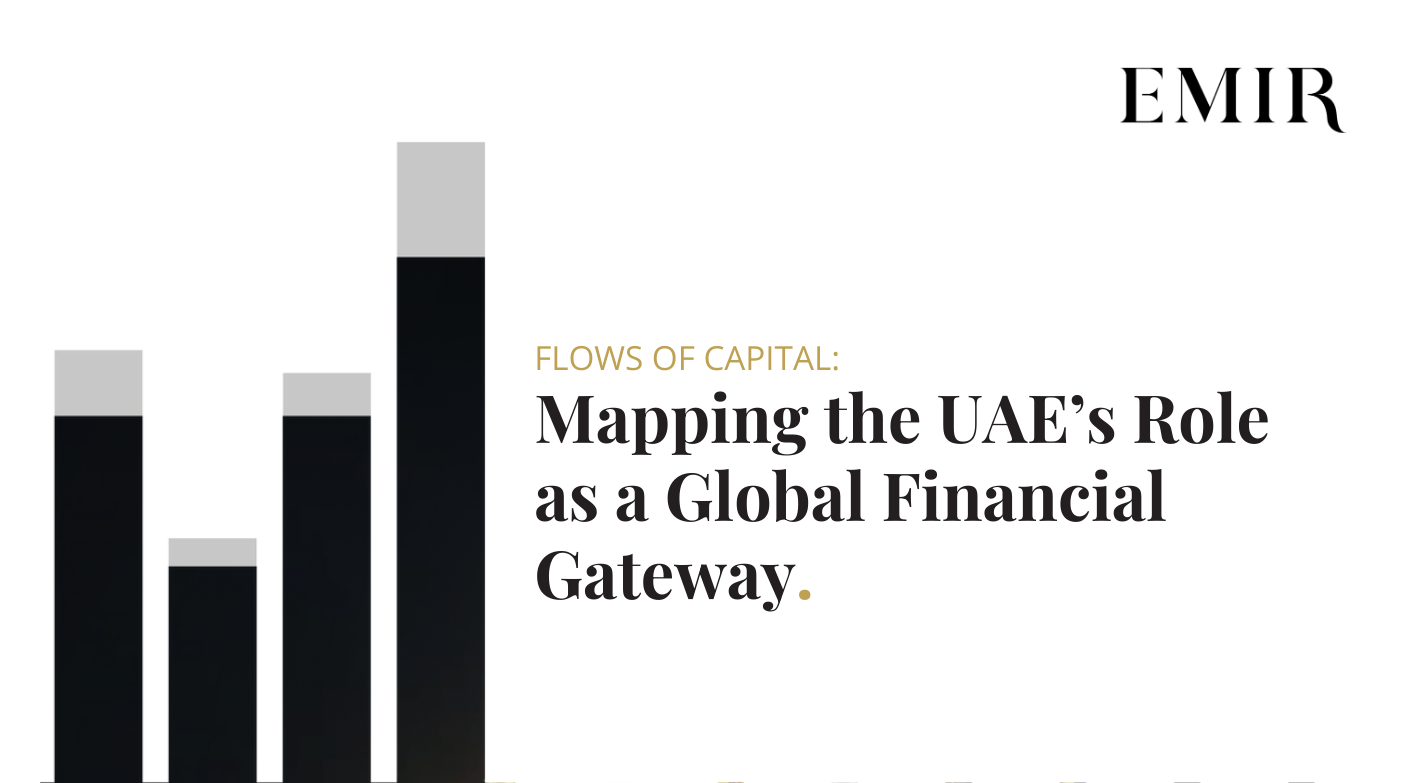

.jpg)







