7 Ways to Improve Expense Management with AI
7 Ways to Improve Expense Management with AI
.png)
Ready to turn your business expenses into direct savings?
Discover how Qashio can streamline your expenses, while rewarding you for it. Start today!

It's the last day of the month, and you're staring at a mountain of incomplete expense reports. Your team can't find receipts. OTPs are blowing up your phone. Payments are delayed. And your CFO wants answers.
The problem? You're doing everything by hand.
With AI expense management, you can automate the entire process from receipt capture to reports to real-time tracking.
Here’s how expense automation helps your company move faster and stay in control.
1. Receipts handled for you
Qashio uses AI receipt capture and categorization. Snap a photo. Send it over WhatsApp. The system fills in the rest.
No one has to type in amounts or chase down receipts.
This is automated expense reporting done right.
2. See spend as it happens
With real-time expense tracking solutions, you see who’s spending and how much right away. No more surprises at the end of the month.
3. Stop rule breakers early
Set limits for vendors and spending. Qashio blocks anything out of policy before it happens.
This means fraud detection and prevention in expense management is built-in.
4. No more manual categories
Qashio automatically maps each spend to its appropriate category.
Your expenses are sorted for tax, budget, and audit, instantly.
5. Faster reimbursements
No delays. Qashio sends funds the moment a manager approves.
No one has to wait or send reminders. Allowing for quicker access to capital, and faster business purchases and decisions.
6. Month-end done fast
Your books close faster when everything is tracked in real time.
No missing data. No messy spreadsheets. No delays.
7. Smarter budgets
Qashio spots trends and overspending before it’s too late.
You make better decisions with clean data.
Try it now
Accelerate expense reporting with smart automations.
Qashio gives your team speed, control, and full visibility.
No more manual work.
Get started today.
Latest Posts






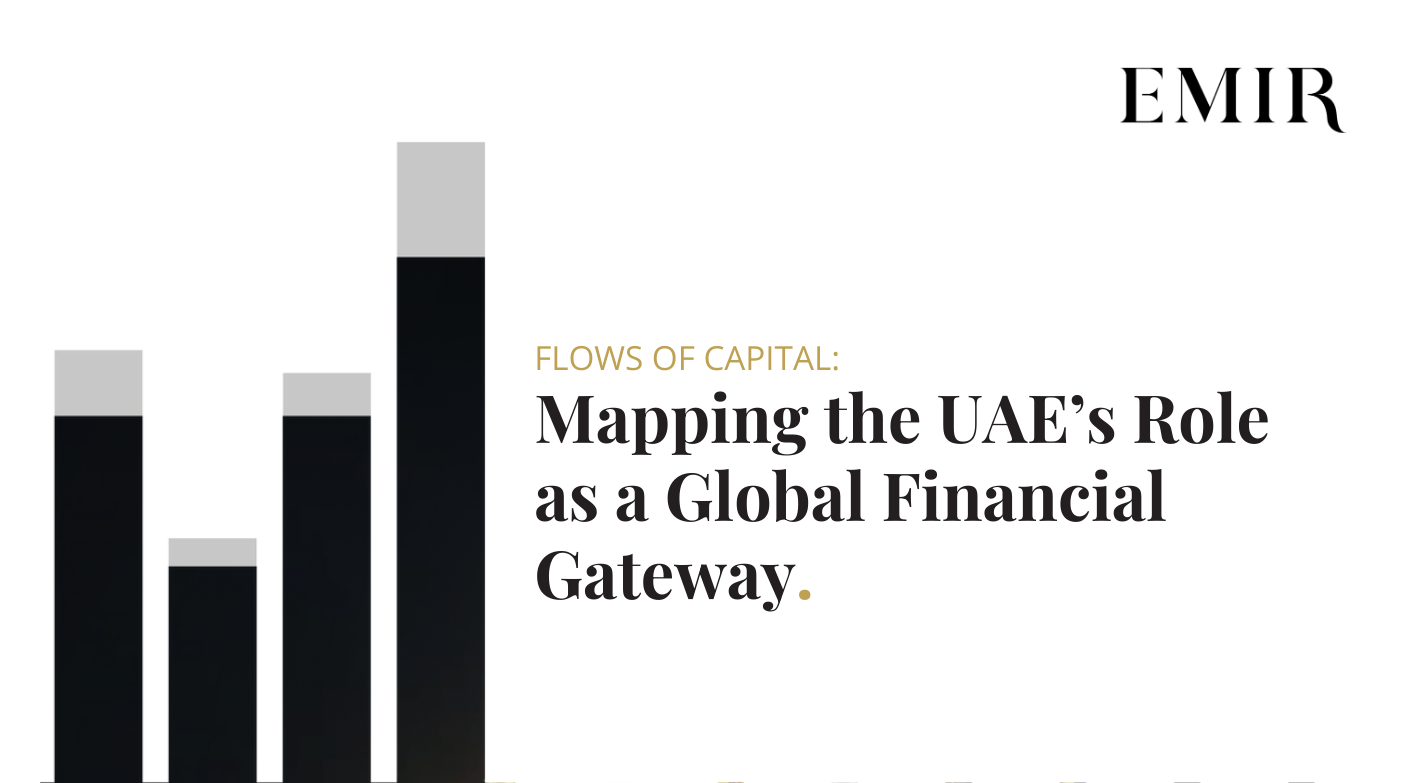

.jpg)







